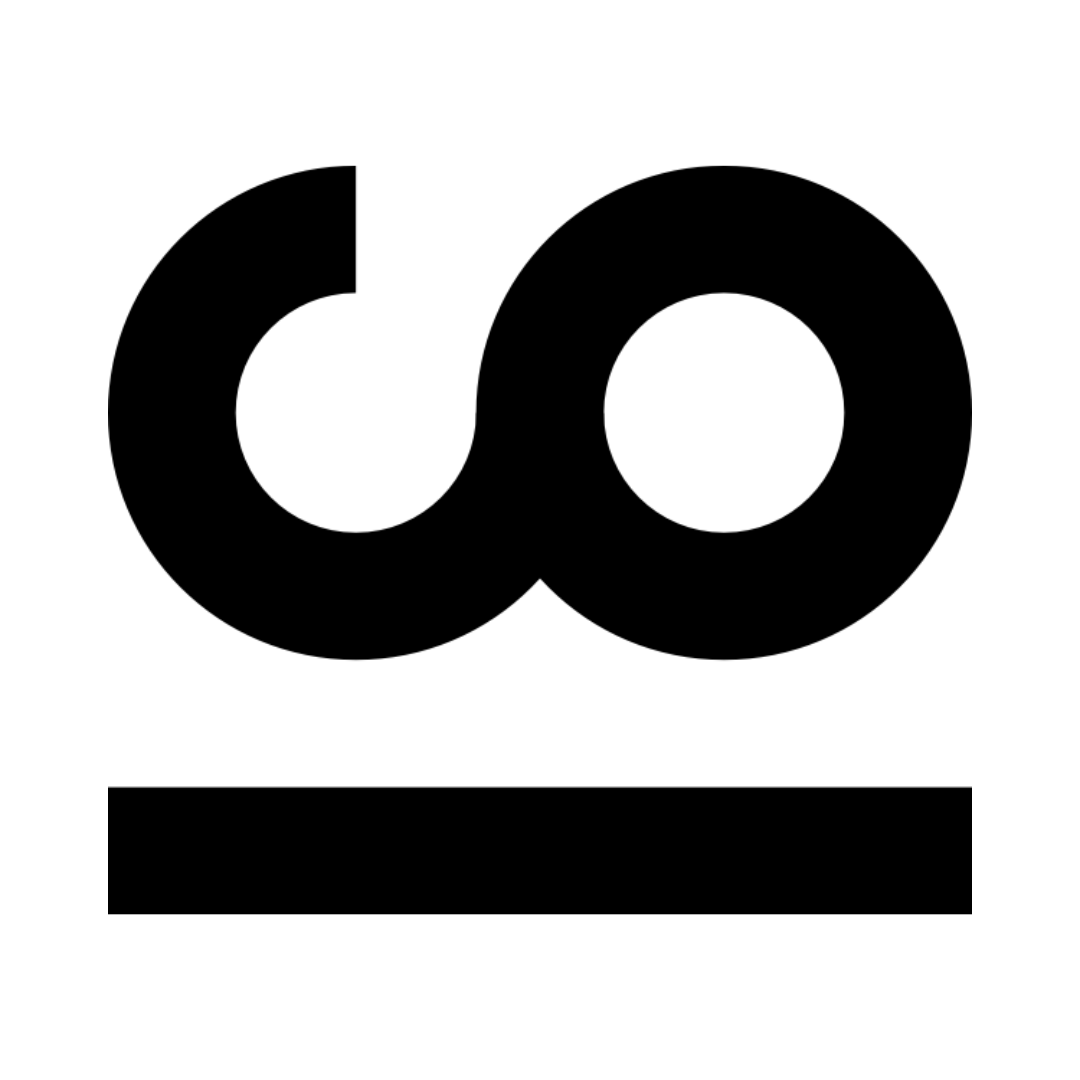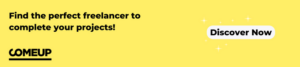There’s so much excitement when you’re starting to build your business or company. The creation of your logo is one of the first steps and it will have a huge impact on your business’s direction in the future. So, of course, you want everything to go smoothly. However, understanding logo file types can be challenging when you are not a designer. You may be asking yourself: “What file formats do I need for my different mediums and placements?” That’s why we’ve created this guide to help you understand logo file types easily. Like this, when you work on your new company’s logo you will know the files you need.
The most important logo file formats
You’ve certainly seen some of these before. They are the most famous formats commonly used by a business or brand for different reasons. The file you need depends on the logo’s purpose. It’s not the same if you need it for web images, websites, business cards, or a printed poster. The most important logo file types are:
- SVG: Scalable vector graphic
- PNG: Portable network graphic
- PDF: Portable document format
- EPS: Encapsulated postscript
You can tell the different logo formats by their extensions. That’s the three letters that appear after the period in a file’s name. For example, you can find file.png, file.svg, file.eps.
Still confused? Don’t worry, we’ll cover the details for these formats below so you can learn how to use them to present your brand perfectly across all media.
Vector vs Raster
Raster images
Raster images are composed of pixels. These individual points form a complete image when put together. Each pixel has a colour and specific intensity enabling them to combine to form detailed and colored images like photos or complicated illustrations. The most common formats for Raster images are PNG, JPEG, and GIF.
You’re probably thinking Raster images are perfect. I can just use that. But, there’s a catch. These images cannot enlarged without a major loss in quality. When enlarged, they become pixelated and are not as clear anymore. So if you’re looking to use images on many different mediums that require specific dimensions, these images might not be the best for you. They will lose clarity and appear pixelated in some cases. Instead, you should aim for more flexibility if you want an image you can use in many different ways and sizes.
Vector images
Vector images are not composed of pixels. Instead, they are composed of mathematical vectors. These vectors describe lines, curves, and forms that form an image. The great thing about this format is that an image can be enlarged or resized as much as you want without losing any quality. It makes this format perfect for logos. They are also lighter in size compared to a Rater image of the same quality. So they are easy to share and keep. The most common vector formats are SVG, EPS, and AI.
What logo file type should I use?
You’ve probably understood it from our description of Vector and Raster images, SVG files are the best for your logo. They are sharper and will enable you to ensure your logo always appears professional. Whether you’re printing it, editing media, uploading it online, or sending it to someone, the SVG format will ensure your logo does not appear pixelated and looks perfect to present your brand in the best way possible.
When you’re buying a logo from a designer, you should buy a service that offers you the SVG as a final product. It’s the most essential format to have. Once you have an SVG logo file, you can easily convert it to other formats. There are free online tools that let you convert your logo to PNG. The ideal tool is Cloudconvert’s website which enables you to convert SVGs to PNG, EPS, PDF, JPG, GIF, and other formats.
Logo file types in detail
SVG: The most flexible format
The SVG format is perfect for a logo because it’s so flexible. It’s great for online use because the background is transparent and it can be edited or resized as much as you want. It can be enlarged or made small. It’s the best option for your logo format as it’s flexible, compatible with web browsers, and easy to integrate on websites. The file size is also much smaller than PNG or JPG. Lastly, if you ever want it to be edited is easily doable on Adobe Illustrator and other design software.
PNG: Portable Network Graphic
This is another format that provides some flexibility as PNG files can be used for almost anything digital. It’s also possible to have them with a transparent background in case you need to have a background with a different colour or put the logo on an existing visual like an ad. They can be compressed without losing quality, have millions of colors, and it’s a common file type. It’s also important to note that PNGs are much better in quality than JPGs.
EPS: For professional printing
If you want to print your logo, Encapsulated PostScript or EPS is the best format. They are Adobe Illustrator files that people keep to print or edit. They are sometimes called “master files”. The logo can be resized without any negative visual effects. So it’s easy to print in many different sizes. It can also be edited easily in Photoshop, Adobe Illustrator, or different design software.
JPG: The most basic format
It’s light and used universally, JPG facilitates easy sharing and is one of the formats you’ll come across the most online. It does not support transparent backgrounds though. While in some cases JPG can be a great format for media, PNGs are higher quality, and SVGs are overall much better for logos.
PDF: Easy access for all
The PDF format can be opened on any device while keeping the visual quality intact. It’s professional, safe, and useful. But, it’s not the best format to have your logos.
Logo file type hacks
Here’s a quick summary of logo file formats and how they should be used. Think about what your needs are and choose your logo file type accordingly. In most cases, SVG should be your default. It’s the format you need the most when you get a new logo because it’s the most flexible one.
- Vector files are the best if you need a transparent background. This is great because you don’t have to worry about the colour of the platforms where you use your logo. It will easily integrate everywhere.
- For visual creations and new projects with designers, you should send them an SVG file. It will make it easier for them to edit and use your logo.
- For all digital applications like showing your logo on your websites, adding it to images for different reasons, or creating social media accounts, you should use SVG files. You can also use PNG files if you want. One easy thing to do is to convert your SVG into a PNG, EPS, JPG, PDF, or GIF. You can use the ideal tool, Cloudconvert to do so.
- For all printing applications, you should also use the SVG format because it adapts to all sizes easily. You don’t have to worry about your logo appearing pixelated.
ComeUp supports you with your logo creation projects.
No matter how small or large your design project is, you can use ComeUp to buy professional freelance services to get a designer to complete your logo design. There are thousands of experienced freelance designers on the platform open and ready to start working on your project today. A professional freelance designer will help you create a unique and attractive logo for your new business. They can advise and guide you on the graphics, colour, and files to use to have the best logo in your industry. More importantly, you can guide them and share your vision with them so that they create your logo based on your wishes and instructions.
There are many advantages to using ComeUp for your graphics and design projects. It’s easy to find the designer you need, projects are easily scalable, freelancers have a lot of web knowledge, services are affordable, and are delivered on time.
One of the best advantages of ordering logo services on ComeUp is that the freelancer is paid only when you are satisfied. When you place an order, you pay for it right away. But, the money is placed in an escrow account. Once the freelancer delivers your order, you can either accept it or reject it and send it for editing. The freelancer will receive their money once you’ve accepted their order.
Conclusion: The logo file you need is SVG
Now that you know all about logo files and formats, you can start work on the creation of your logo for your website, business, and other applications. An SVG file will be ideal for you as you can easily convert it to formats like PNG, EPS, JPG, PDF, or GIF with Cloudconvert.
ComeUp supports you with all your design projects. Find the designer you need and create your ideal logo based on your business vision today!